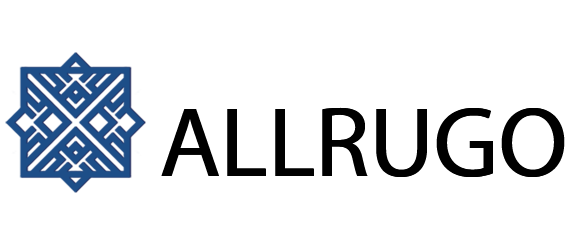How To Order
Ordering from ALLRUGO.PK website is easy! Here's how:
- Browse Our Handmade Qaleen or Rugs: Take a look at our rugs selection and find the rug(s) you're interested in purchasing. You can use our search function by entering the Rug Number or browse by category to find what you're looking for.
- Add to Cart: Once you've found the Rug(s) you want to purchase, select and click "Add to Cart". You can continue shopping and adding items to your cart, or proceed to checkout.
- Checkout: When you're ready to checkout, click on the shopping cart icon in the top right corner of the screen. Review your order to make sure everything is correct, then click "Checkout".
- Enter Your Information: Enter your shipping address. If you have a coupon or discount code, you can enter it on this page.
- Review Your Order: Review your order to make sure everything is correct.
- Payment Method: Select the payment method and click on the "Pay Now" You will receive an order confirmation email once your order has been placed. We will also send you a confirmation email once your order has shipped.
If you have any questions or concerns about the ordering process, please don't hesitate to contact us. We're here to help make your shopping experience as easy and enjoyable as possible.